Additional information
| Color | Black, White |
|---|
$599.00
Worldwide Shipping
Need help?
Ask our specialists! Available from Monday to Friday between 09:00 – 17:00.
Contact with us
via our email: support@dpvr.com
DPVR E4 | Only for the elite player
DPVR E4 Review
DPVR E4 is a new virtual reality headset that enhances gaming experience

Only 285g body weight, lighter than other Fresnel VR headsets, providing incredible comfort for extended gaming hours.
With the 90° flip-up design, you can easily switch from reality to virtual reality without missing a beat.
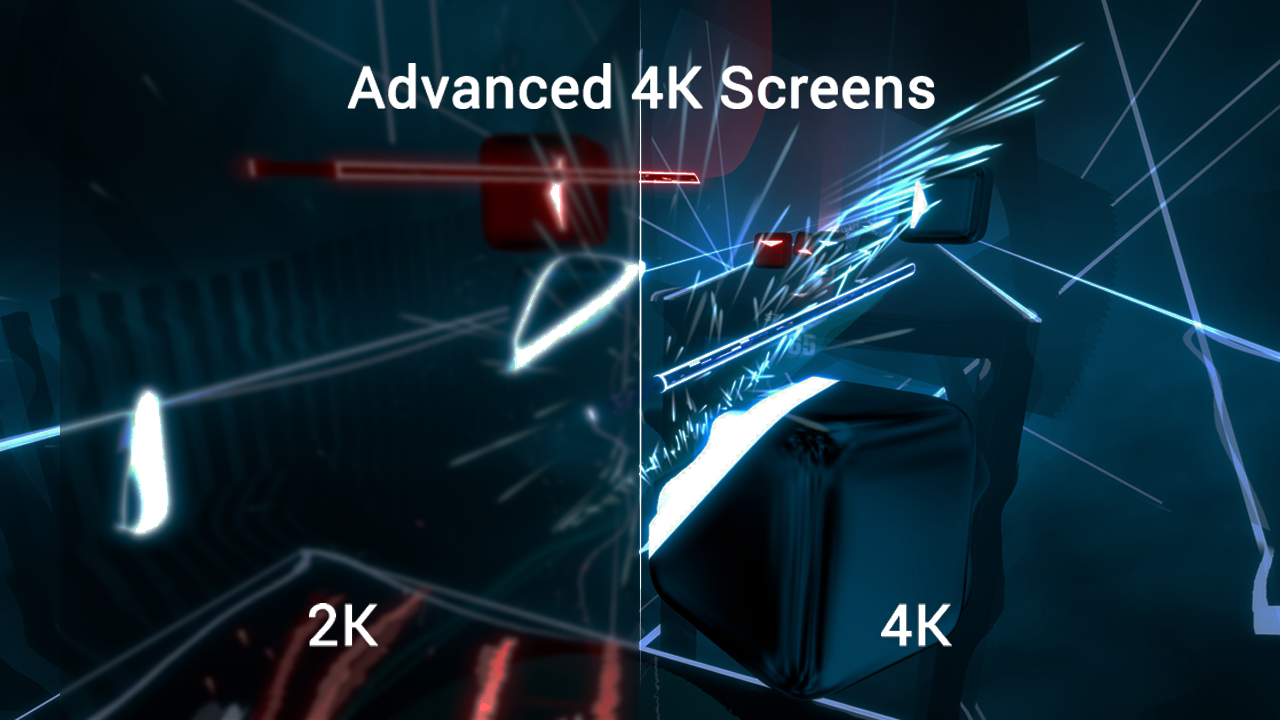
4K high-resolution LCD screen with 120
Hz refresh rate, offers ultra-sharp visuals
and minimized screen-door effects.
Enjoy life-like graphics in the virtual reality
world.
Inside-out tracking, 4 camera sensors.
No base station required, 6 DoF control
whenever you want, anywhere, for a more
accurate and realistic gaming experience.
Close to the field of view of the human eye,
providing wider vision and a more immersive
experience.
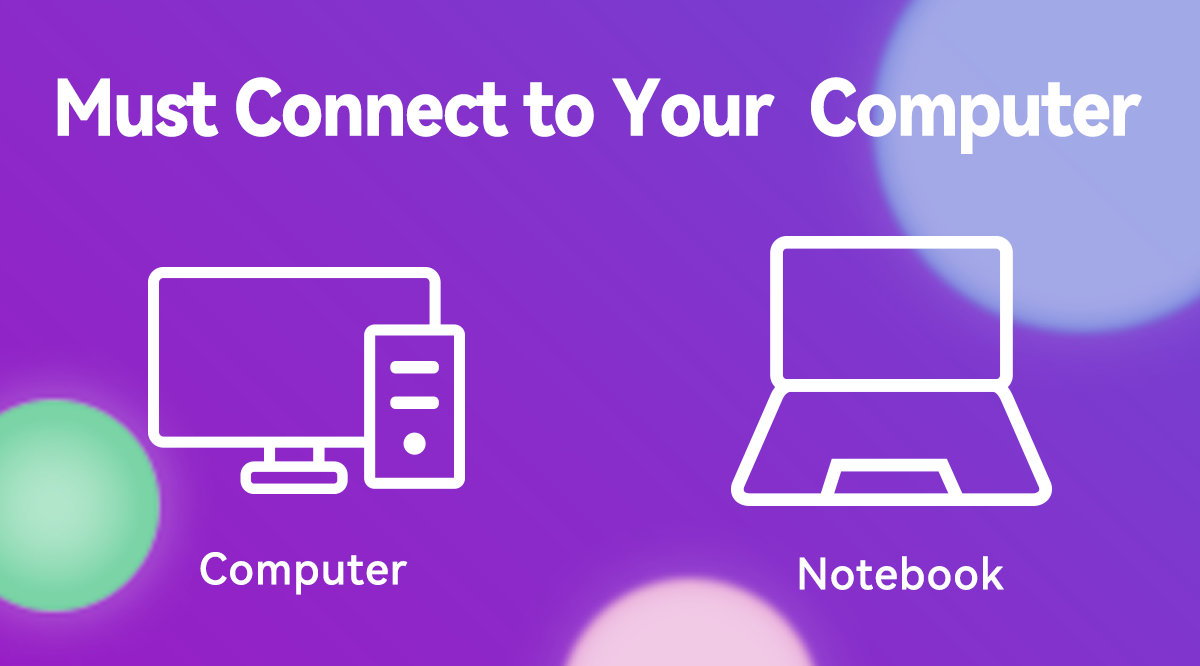
| Operation System | Windows® 10 or higher |
|---|---|
| Processor/CPU | Intel® Core™ i5, i7 or Intel® Xeon® E3-1240 V5 AMD Ryzen 5 equivalent or Greater |
| GPU | NVIDIA® GeForce® GTX 1060 equivalent or greater |
| Memory | 8GB RAM or more |
| Video Output | DisplayPort™ 1.4 |
| Operation System | Windows® 10 or higher |
|---|---|
| Processor/CPU | Intel® Core™ i5, i7 or Intel® Xeon® E3-1240 V5 AMD Ryzen 5 equivalent or Greater |
| GPU | NVIDIA® GeForce® GTX 1060 equivalent or greater |
| Memory | 8GB RAM or more |
| Video Output | DisplayPort™ 1.4 |
Wearing DPVR E4 PC VR, the 4 cameras in the four corners of the helmet can achieve 230° ultra-wide-angle coverage, allowing you to hold a lightsaber to accurately split the red and blue blocks that are rushing towards you and avoid red wall obstacles, making you a dancer Super hero!
Wearing DPVR E4 VR Headset, the 4 sensors of the helmet allow you to quickly complete every shooting action in the face of sudden zombies, and the 120 refresh rate allows you to clearly see the trajectory of the bullet and the brains splashes. Let you become a real “killer”.
Wearing DPVR E4, the 116° field of view helps you maximize the observation of the environment. Hawkeye® mm tracking allows you to avoid enemy fire with less than 1% displacement error. 120 refresh rate and ultra-light body, let you play for a long time without getting tired, and imagine the VR game world.
Just like the Jedi Knight in the Star Wars. Holding the red and blue lightsaber in your hand, you are the guardian of the world behind you.
DPVR E4 helps you fully immersed the horrifying world and make you marvel at the authenticity of details. All the items are lifelike.
When you wear DPVR E4 and play Arizona Sunshine, open the eyes and see a very real open-pit mine. The warm sunshine makes you believe that you are in the real Arizona.
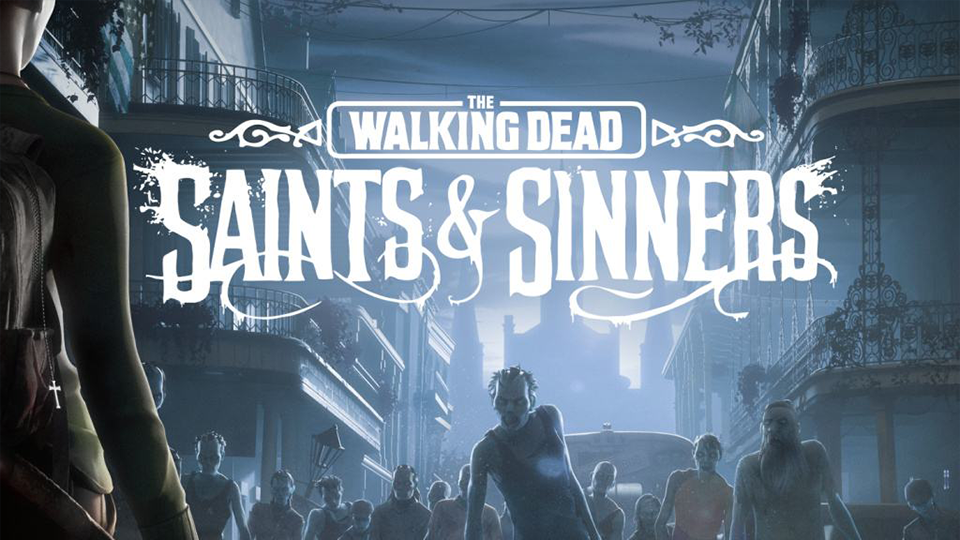
Saints & Sinners
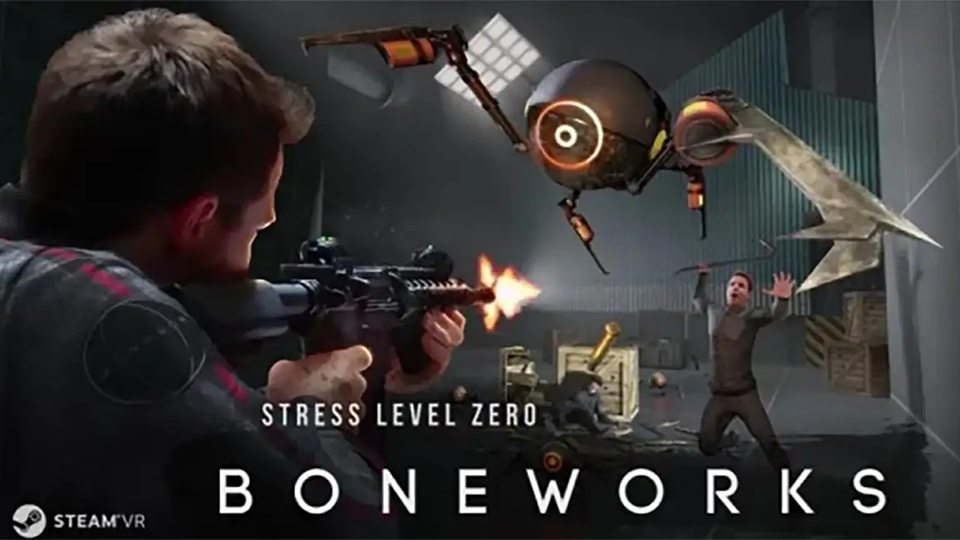
Boneworks

VRカノジョ

Superhot

Pavlov

Blade & Sorcery

After the Fall

The Elder Scrolls V: Skyrim

DPVR E4 | Only for the elite player
DPVR E4 unboxing video
New PC VR Headset










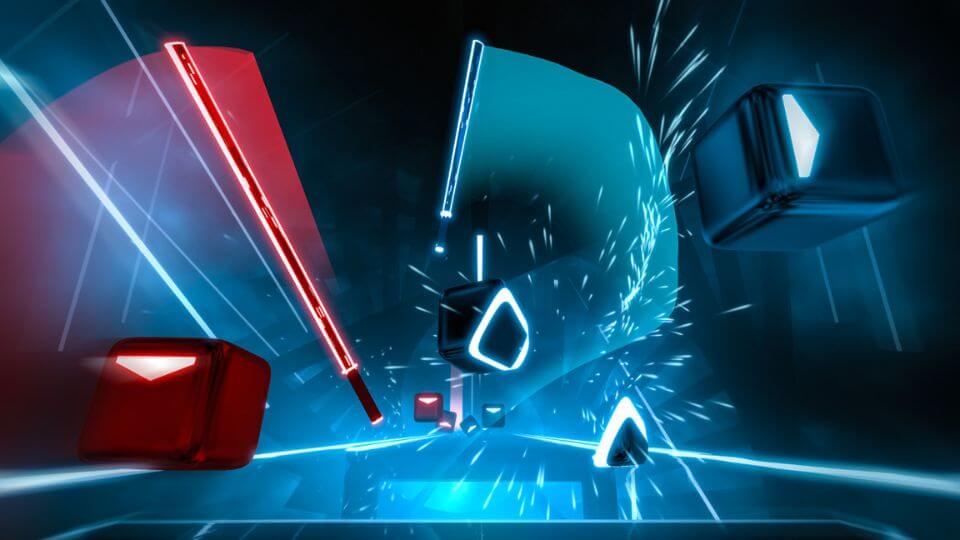

| Device type | PC VR |
| Size | 192*281*124.5 mm |
| Weight | 280g(without headstrap) |
| Screen | Resolution 3664*1920 HD display screen |
| IPD | 54 – 74mm in software, lenses not adjustable |
| Compatible glasses | Support glasses wearing |
| Controller | 2.4GHz ISM frequency wireless communication |
| 1.5V 1500mAh disposable alkaline battery with a battery life of 5-6 hours | |
| Vibration and non-tactile function | |
| Single controller size 123*111*42mm | |
| Interface | DP1.4*1 |
| USB 3.2*1 | |
| Refresh Rate | 72 Hz / 90 Hz / 120 Hz |
| FOV | 116° |
| Platform | SteamVR |
| Device type | PC VR Headset |
| Size | 192*281*124.5 mm |
| Weight | 285g(without headstrap) |
| Screen | Resolution 3664*1920 HD display screen |
| IPD | 54 – 74mm in software, lenses not adjustable |
| Compatible glasses | Support glasses wearing |
| Controller | 2.4GHz ISM frequency wireless communication |
| 1.5V 1500mAh disposable alkaline battery with a battery life of 5-6 hours | |
| Vibration and non-tactile function | |
| Single controller size 123*111*42mm | |
| Interface | DP1.4*1 |
| USB 3.2*1 | |
| Refresh Rate | 72 Hz / 90 Hz / 120 Hz |
| FOV | 116° |
| Platform | SteamVR |
If you are going to use type-C, make sure it can support Independent display output.
HDMI to DP functionality is not currently supported, but we expect to launch an official adapter in March that can be purchased to provide support.
You can use type-C to DP adapter or Mini DP to DP adapter to connect the headset to the computer/graphics card.
Only USB 3.0 and above can support the use of E4:
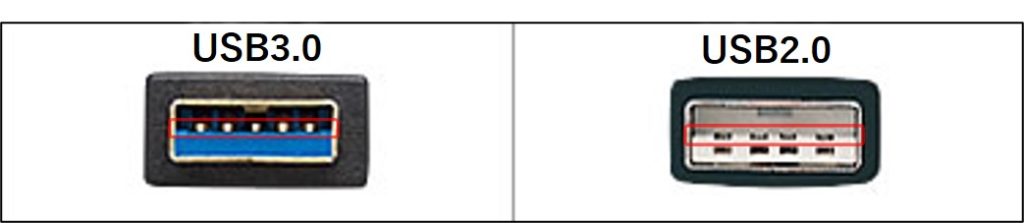
DPVR E4 requires an NVIDIA GeForce GTX 1060 or equivalent graphics card or better for desktop PCs.
The latest AMD graphics card software is not fully adapted to DPVR E4. Now in 4k mode, Win11/10 systems only support 72Hz to 90Hz.
If you use AMD graphics card, you will need to follow this steps to configure before using the headset:
We are continuing to promote the solution.
Integrated graphics are not supported.
Please restart it after restarting your computer.
First unplug all the wires of the headset, then connect the USB & DP interface, and finally connect the headset power.
Different VR games have different controller operation modes, and DPVR E4 is perfectly compatible with most of the mainstream games’ controller operation modes. You can choose it at DPVR Assistant 4: [General settings] – [Controller] – [Controller mode] – [Model Recommendation].
If tracking is lost, an exclamation mark may appear on the screen. To reconnect the controller for tracking, you can turn on the Debug mode.
Method 1: Click DPVR Assistant 4: [General settings] – [Troubleshooting] – [Fix sound settings].
Method 2: Right-click on the sound icon in the menu bar of your computer – [Troubleshoot sound problems] – choose [DPVR E4] – [Next page] – Turn on audio enhancement.
Method 3: Try reconnecting the headset power supply.
Open your Computer System – [Input Devices] – select [DPVR E4 (Audio interface)].
For the best use experience, please ensure that the light in the room is evenly distributed, avoid staying in a room with pure white walls. You can also paste some posters on the white wall to increase the recognition point.
Yes, you can play games other than Steam VR on the DPVR E4 by using the virtual desktop to play the game.
Yes, you need to connect your E4 VR headset via a cable. Please download our tools to test if your PC is suitable for our device.
Yes, our DPVR E4 Gaming PCVR is fully compatible with SteamVR, you can enjoy over 7000 VR games on the SteamVR Store.
No, but SteamVR games are supported.
It supports a maximum resolution of 3664*1920 at 120 Hz.
Yes, you can use prescription lenses with the E4 as there is room for them. You can also use glasses as the face foam is designed to accommodate them.
We provide 1-year warranty for every new E4 VR headset.
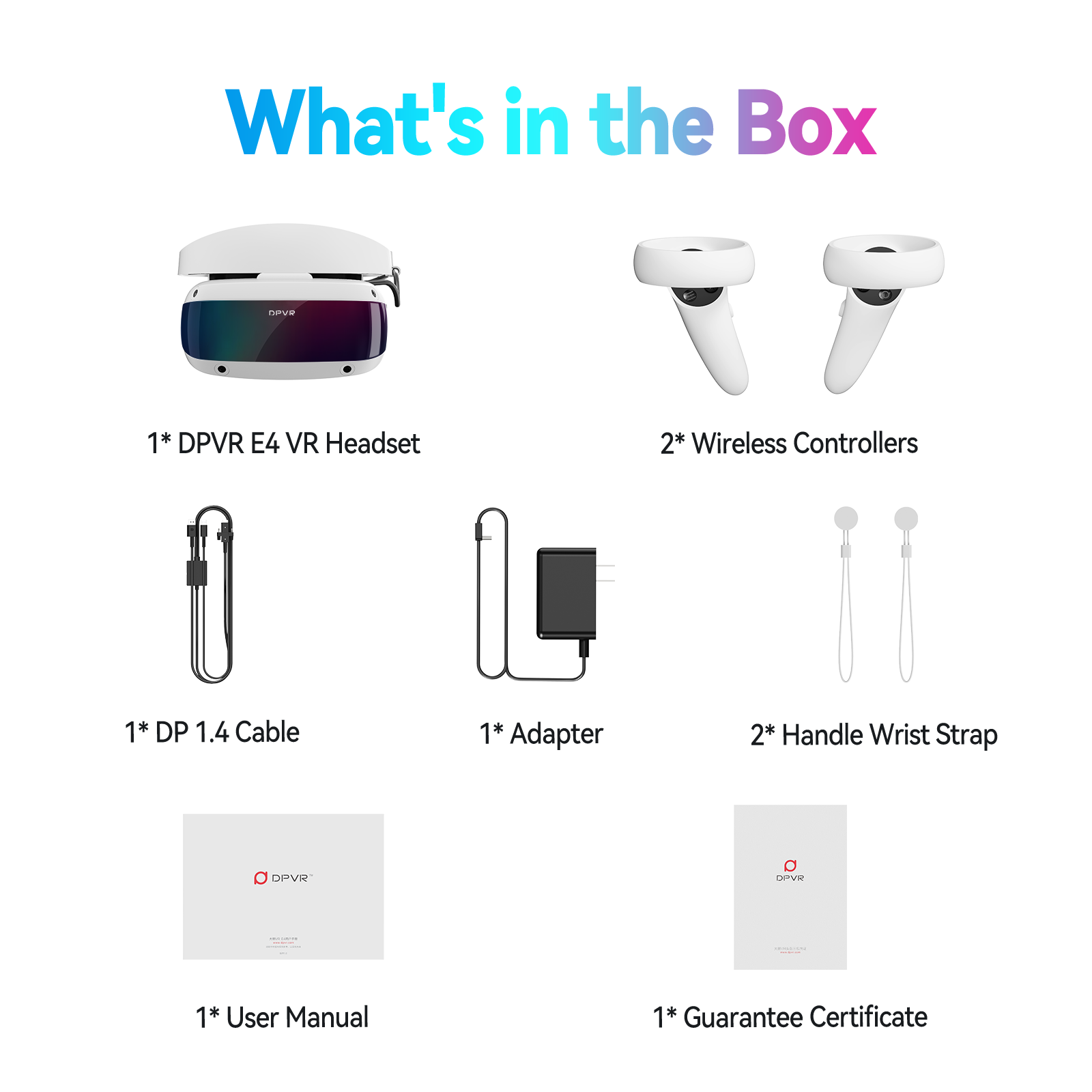
| Operation System | Windows® 10 or higher |
| Processor/CPU | Intel® Core™ i5, i7 or Intel® Xeon® E3-1240 V5 AMD Ryzen 5 equivalent or Greater |
| GPU | NVIDIA® GeForce® GTX 1060 equivalent or greater |
| Memory | 8GB RAM or more |
| Video Output | DisplayPort™ 1.4 |
| Operation System | Windows® 10 or higher |
| Processor/CPU | Intel® Core™ i5, i7 or Intel® Xeon® E3-1240 V5 AMD Ryzen 5 equivalent or Greater |
| GPU | NVIDIA® GeForce® GTX 1060 equivalent or greater |
| Memory | 8GB RAM or more |
| Video Output | DisplayPort™ 1.4 |
Free accessories available Now

Cable Management Clip

In-Ear Headphones

Anti-Scratch Lens Protector
Customers who buy E4, please mail at support@dpvr.com to request all 3 free accessories
| Color | Black, White |
|---|
Get the latest news from DPVR
© Copyright DPVR
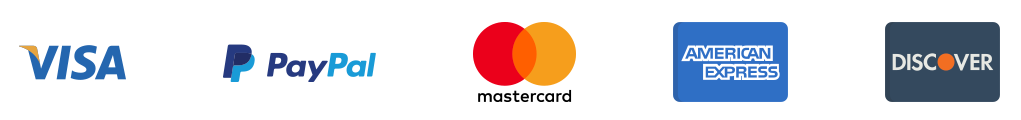
Rowe –
It’s light,and it feels clear and wide when playing games!
Jason –
Super lightweight, I love the flip up and binocular overlaps very nice. When MRTV shows flight simulator games review, I know my HP G2 it the time to say good bye!
Lazos –
Maybe the best pcvr. So clear and simple with futuristic design! I love it
Lazius –
Honestly, it’s not perfect when compared to a G2, as there is some loss of graphics there, but it’s great for this price as at the moment no other headset comes close to the graphics it delivers. Been using it for around 90 hours very happy. Takes getting used to the strap and advise putting a cap on for comfort otherwise, it will take too long to take the shape of my head. Customer service and community is very friendly, overall happy to be part of the DPVR experience!
saku arponen –
i havent use headset but i look and it relaly goood looking
Allyn –
Visuals are great. Not much in comfort. Head set needs a foam insert of some sort
Cant seem to find anything on the market.
2905710881 –
希望下一代能内置一个作串流的基本芯片,分辨率5k micro oled色域百分之92 d3,刷新率120-240,如果继续用菲涅尔方案可以采用隔壁的双菲涅尔fov120,加入至少加入一个深度识别镜头能识别简单的手势,有深度镜头最起码大白墙和黑暗环境定位能准一些,如果有机会加入眼动追踪提升性能,另外就是手柄感觉e4的转子马达,细腻度和爆发力,不够下一代建议换线性马达。
loganandjeffro –
Well everyone the black E4 is here. I have only had my reverb g2 for a few since I bought it on amazon last year but now its over. Time to say goodbye